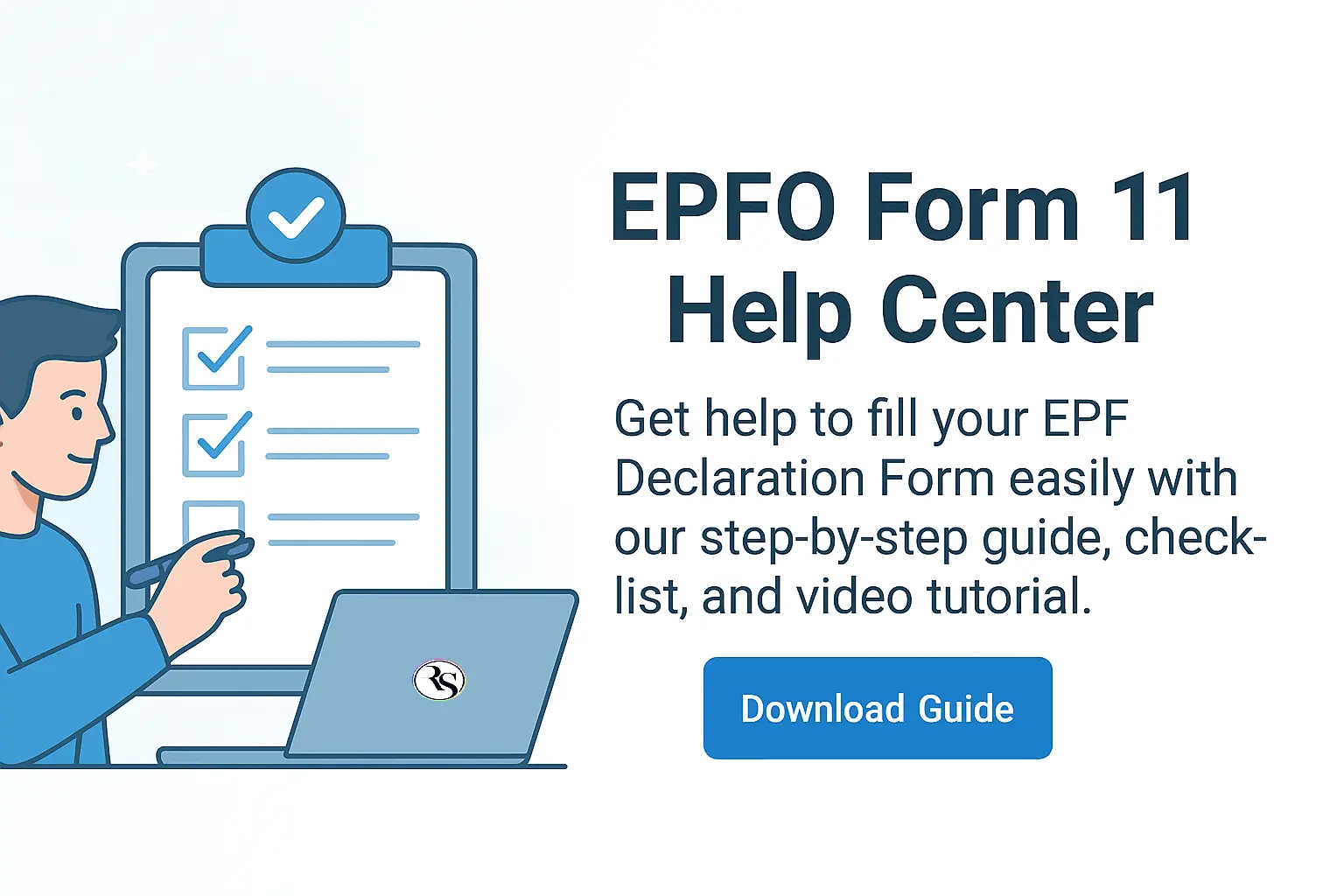If you’ve recently joined a new job or are updating your Employees’ Provident Fund (EPF) details, you’ll likely need to fill out the EPFO Declaration Form (Form 11 – New). This form is essential to ensure your EPF account is properly linked with your Universal Account Number (UAN) and to keep your records accurate.
Filling the form correctly helps avoid delays in your PF contributions, claims, and pension benefits. To make this easy, here’s a step-by-step guide to help you complete the form without any confusion.
📄 Form 11 (New)
Latest EPFO Form 11 for employee declaration when joining a new organization.
Download – Form 11✅ Printable Checklist
Tick off each item to ensure nothing is missed before submitting the form.
Download ChecklistStep-by-Step instructions to fill Form 11 (Declaration Form):
1. Name and Title
- Tick your title (Mr/Ms/Mrs).
- Write your full name in the boxes, one character per box.
- Leave one box blank after each word.
- Do not write the title again (e.g., “Mr”, “Ms”) in the name field.
2. Date of Birth
- Write your date of birth in DD/MM/YYYY format.
3. Father’s or Husband’s Name
- Write the full name of your father or husband (whichever is applicable).
- Use one character per box.
- Do not include titles like Mr./Sh. in the name field.
4. Relationship
- Tick whether the person named in Item 3 is your Father or Husband.
5. Gender
- Tick the appropriate box (Male / Female / Other).
6. Mobile Number
- Provide a mobile number for official communication and SMS alerts.
7. Email ID
- Provide an active email ID for receiving official communication.
8. EPF Membership (Mandatory):
- Tick YES if you have been a member of the Employees’ Provident Fund Scheme, 1952, else tick NO.
9. EPS Membership (Mandatory):
- Tick YES if you were a member of the Employees’ Pension Scheme, 1995, else tick NO.
⚠️ If you ticked ‘YES’ in Item 8 or 9, you must fill Items 10, 11, and 12. These details are important for linking your previous PF account with your current UAN and for smooth transfer of benefits.
10. Previous Employment Details
- Provide your UAN (Universal Account Number) or previous PF Member ID.
Fill in your Universal Account Number (UAN) or previous PF Member ID in the given format, including region code, office code, establishment ID, extension (if any), and account number.
If you don’t know your UAN, you can check your status on the official EPFO website.
- To check your UAN, visit:
🔗 EPFO UAN Member e-Sewa → Know your UAN status
11. Date of Exit from Previous Job
- Enter the last working date with your previous employer.
12. Scheme Certificate / PPO Details
- (A) Provide Scheme Certificate details (if issued).
- (B) Provide Pension Payment Order (PPO) details (if issued).
13. International Worker
- Tick if you are an international worker.
- Then fill:
- (A) Country of origin
- (B) Passport number
- (C) Passport validity period
14. Educational Qualification
- Tick the box that matches your highest educational qualification.
15. Marital Status
- Tick the relevant box (Single / Married / Other).
16. Disability (Handicap) Status
- Tick YES or NO.
- If YES, tick the relevant disability type (e.g., Visual, Hearing, etc.).
17. KYC (Know Your Customer) Details
- Provide as many valid documents as possible.
Bank Account with IFSC code is mandatory.
What Next:
📌 Caution: Important Notes
- 🗣 Fill the form in the language it is printed in.
- 🔤 Use one box for each letter/number/punctuation and leave a blank box after each word.
- ✍️ Sign the form with date and place in the space given.
- 📩 Submit the completed form to your current employer.
➡️ For Employers
- Fill in your part of the form as per EPFO guidelines.
- Add your signature, designation, and official seal in the space provided.
- Refer to the EPFO website under UAN Services for detailed instructions.
✅ Final Notes
- Please ensure all information provided is correct and complete. Any mismatch or missing details can lead to delays in processing your EPF account and UAN activation.
- Double-check the UAN/Member ID, KYC details, and contact information before submission.
- If you are unsure about any item, seek help from your HR/Employer or visit the official EPFO website for guidance.
- Remember, this declaration form is a crucial document that helps in:
- Creating or updating your UAN
- Linking your previous and current employment details
- Ensuring smooth transfer of PF balance
- Enabling quick claim settlement and Pension tracking
📌 Always keep a photocopy or scan of your filled form for your records. If you are unsure about any part of the form, ask your HR department or visit the EPFO website for help.
Conclusion:
Filling the EPFO Declaration Form accurately is a small but important step towards securing your financial future. By following this guide, you can avoid common mistakes and ensure your EPF account stays up-to-date and hassle-free.
If you find this guide helpful or have any questions, feel free to connect — I’d love to hear from you.